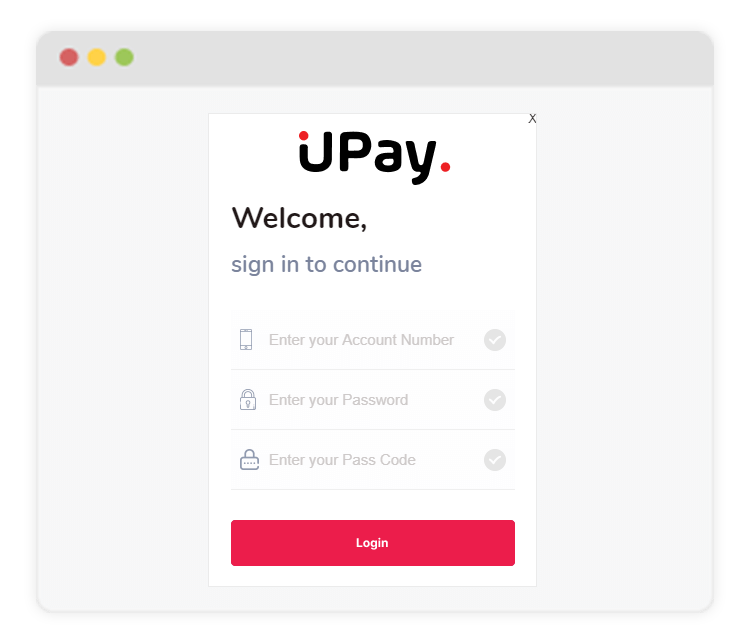Integrate UPay to your website
Steps to integrate UPay to your website.
Step 1
Just copy this HTML snippets and paste it before closing of <body> tag.
<script type="text/javascript">
var api_key = "YOUR_API_KEY";
var redirect_uri = "YOUR_REDIRECT_URI";
</script>
Step 2
Just copy the below platform tag and place it after the above code (Step 1).
<script type="text/javascript" src="https://pro.upay.ma/js/api.js"> </script>
Step 3
Add this class (UPayApi) in tag which you need for Payment Integration.
For Example, refer the code below.
<a class="UPayApi">UPay</a> Final HTML Preview
Your Html after the above steps are done.
<!DOCTYPE html>
<html>
<head>
...
</head>
<body>
...
<a class="UPayApi">UPay</a>
...
<script type="text/javascript">
var api_key = "YOUR_API_KEY";
var redirect_uri = "YOUR_REDIRECT_URI";
</script>
<script type="text/javascript" src="https://pro.upay.ma/js/api.js"></script>
</body>
</html>
After Successful Integration, it shows like this.